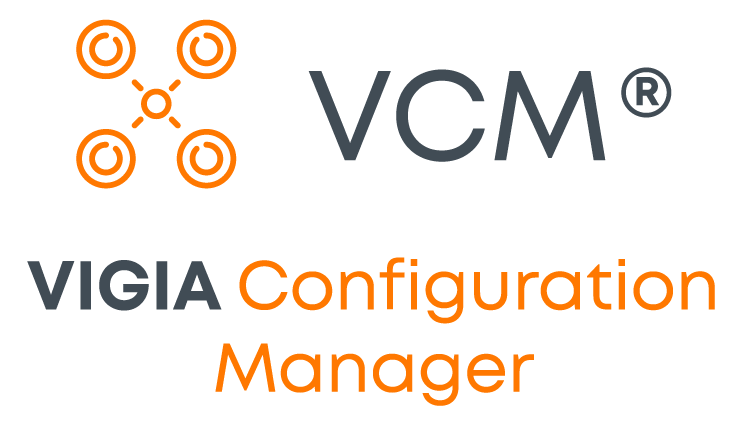VIGIA
Configuration
Manager®
VIGIA Configuration Manager® (VCM®) stands as our comprehensive solution for managing, controlling, and overseeing configurations across all devices, ensuring compliance with standards and streamlining the implementation of changes across every network component.
Capacity in two broad senses.
Complete Control over Configurations: Store configurations for any device or platform within VBUS®, giving you comprehensive control over your entire network.
Automated and secure backups.
Schedule automatic backups of your configurations within a secure, encrypted environment ensure peace of mind in case of unexpected events by keeping copies of settings available for easy restoration.
Comparing Configurations
VCM® offers users comprehensive insights into their network configurations. With its robust comparison features, you can analyze various scenarios:
- Current device configuration vs. stored presets: Ensure optimal device setups by comparing their current configurations with predefined, high-performance settings.
- Current Configuration vs. Ideal Standards (Golden Config): Identify potential improvements by comparing your current configurations with a predefined "Golden Configuration" representing the optimal setup.
- Similar Equipment Comparisons: Optimize configurations for similar equipment by examining how different teams have configured devices with similar functionalities.
- Proposed vs. Base Configuration: Evaluate the effects of proposed configuration changes by comparing them with existing baseline configurations.
Backups
VCM® safely stores your devices configurations, allowing you to recover and re-apply previous configurations, quickly restoring affected services. VCM® also empowers users to set rollback policies and automatically reset devices to the last valid configuration.
Audit Configurations
VCM® allows users to generate reports on specific configuration parameters and easily detect security, firmware, access problems, etc.
Performance Evaluation
Optimize the performance of your network with VCM® and VBUS®. These combined solutions unlock the power of predictive analytics for your equipment.
By analyzing past performance, VCM® and VBUS® anticipate the impact of configuration changes. This foresight empowers you to make confident decisions about adjustments, ensuring your equipment runs smoothly and efficiently with every update.
Proactively identify potential issues before they cause downtime and keep your services running flawlessly.
Intuitive Interface
Facilitates the quick identification of configurations, parameters, devices, differences between configurations, unauthorized changes, among other functionalities.
Configuration
Manager
VCM® puts powerful configuration management at your fingertips with an intuitive interface:
- Simple Setup & Management: Quickly manage settings for all your devices from a single platform.
- Flexible Defaults: Set configurations for different groups of devices with customizable defaults.
- Scripted Efficiency: Generate or apply scripts based on pre-defined templates, automating repetitive tasks.
- Smart Organization: Efficiently organize settings by filtering and creating groups.
- Fast Compliance Checks: Minimize time spent identifying outdated or non-compliant configurations.
- Automated Alerts: Save time by automatically detecting non-compliant configurations across multiple devices with alerts.
- Secure Access Management: Centralized management of security and password settings with secure group-based permissions.
- Automatic Recovery: Enjoy peace of mind with automatic configuration recovery after events such as reboots.